How to make a new login

With our new website comes the necessity to make a new login. Below follows a brief explanation how to do this.
 Top of the page on your right you will find the login button. When you click on this button a login screen opens.
Top of the page on your right you will find the login button. When you click on this button a login screen opens.
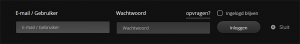
When you haven't made a login yet you can fill in the [E-mail / Gebruiker] box with your email address or username! Attention: when you have kids who are linked to your email address, you MUST NOT use your email address but instead use a username!!!
You can choose from 2 username numbers:
- KNLTB number
- DDV accountnummer (the number supplied in the email you received to explain how to make a login)
Both these numbers work. If you can't find either of these numbers, please send an email to info@altcddv.nl to request your number.
When you have filled in the [E-mail / Gebruiker] box with one of these three usernames, click on: [opvragen?] (next to 'wachtwoord'). You will then be sent an email with a temporary password to fill in to the [wachtwoord] box. It can sometimes take a minute to receive this email.
When you have entered the temporary password in the [wachtwoord] box, click on: 'inloggen' (which means login). You will then be directed to make a personal password for the website. First enter your temporary password in the [huidige wachtwoord] box, then enter your personal made up password in the [nieuw eigen wachtwoord] box and enter it again in the [herhaal eigen wachtwoord] box. Then click on 'Bewaren' (which means: save).
Now your logn has been made!
When you have already made a login but need to change it
Fill in the [E-mail / Gebruiker] box with your preferred username (one of the above three options) and click on: [opvragen?] and then click on [verstuur nieuw wachtwoord] (which means send me a new password). You then receive a new email with a new temporary password which you can then enter in the [wachtwoord] box to then follow the aforementioned steps again.
Still having trouble?
Please email info@altcddv.nl explaining where in the proces you're getting stuck or text 0638777869 (You will then be replyed or called).

